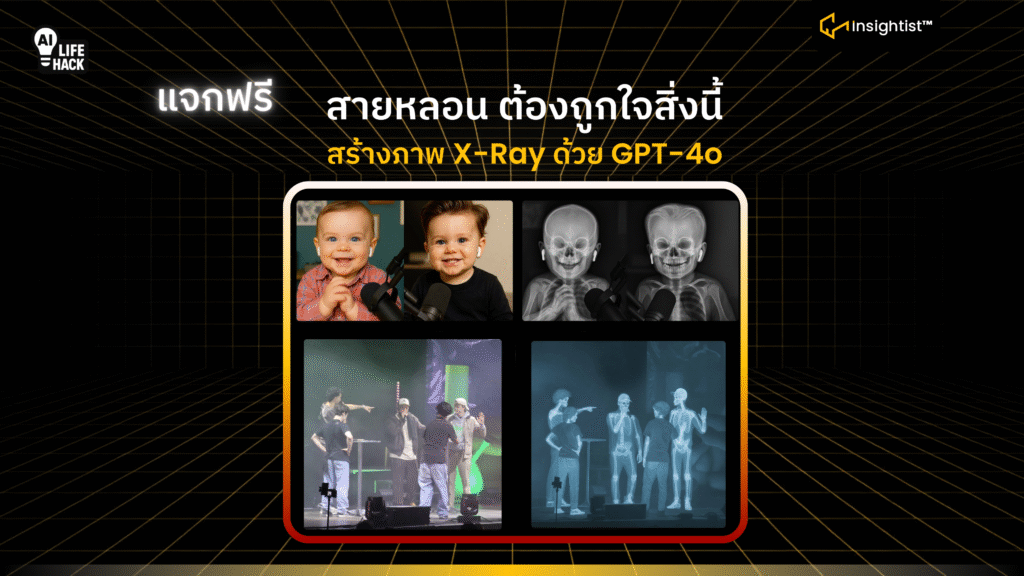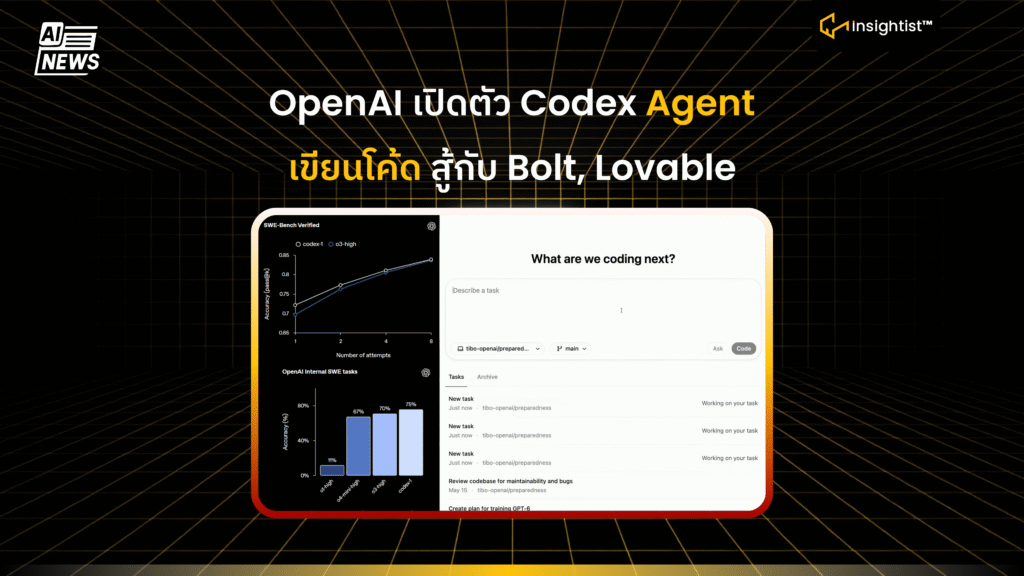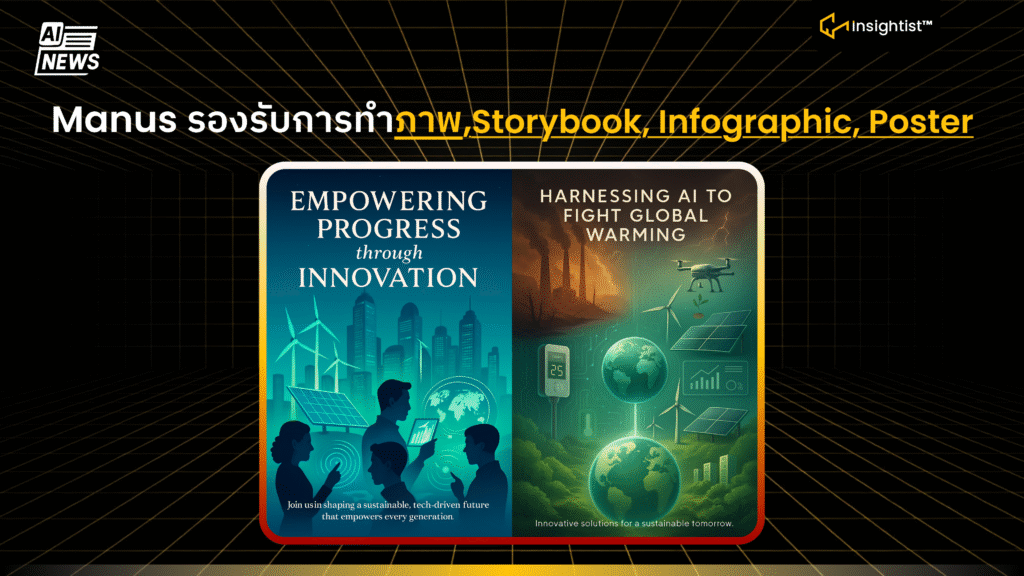การทำ GIF หรือภาพเคลื่อนไหวต้องใช้เวลาและทักษะสูง
นักพัฒนาอาจปวดหัวกับการสร้าง Animation เองทีละเฟรม
ปัญหาเหล่านี้จะหมดไป เมื่อ GPT-4o ช่วยสร้าง
pixel art animation หลายเฟรมง่ายขึ้น ประหยัดเวลา
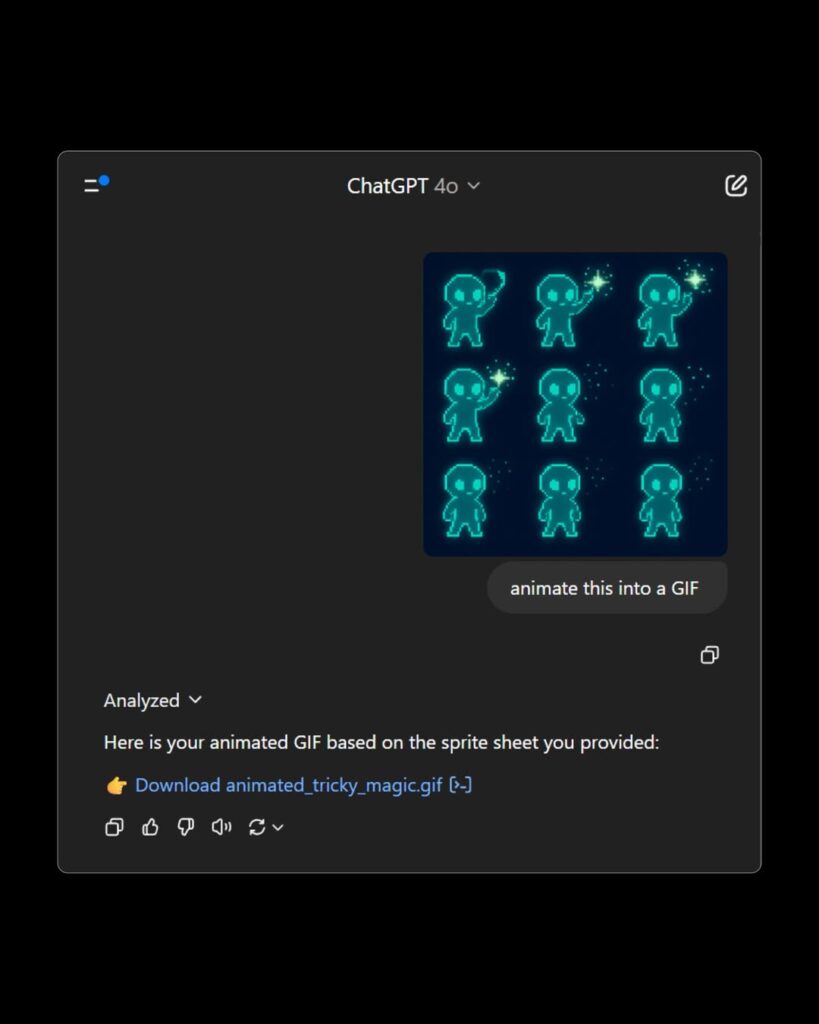
16 พฤษภาคม 2568 จากเพจ ChatGPTTricks ใน Instagram ได้มาแชร์วิธีเล็ก ๆ น้อย ๆ เกี่ยวกับการสร้างภาพเคลื่อนไหวด้วย GIF สร้างได้ทั้ง 2 มิติ และ 3 มิติ
![]() ตัวอย่าง มีใน Comment ครับ
ตัวอย่าง มีใน Comment ครับ
วิธีสร้างภาพ GIF:
- เปิด ChatGPT เพื่อทำการเข้าสู่ระบบ
- เลือก GPT-4o
- พิมพ์ Prompt
Prompt: Create a detailed pixel art frame animation for a game, where the final image is divided into multiple sub-images, each serving as a continuous animation keyframe. Design the sequence to depict [your character performing a specific action]. Ensure the keyframes transition smoothly and continuously, and include as many frames as possible to achieve a high level of fluidity and detail in the animation.

4. ประมวลผล
5. พอได้ภาพ ก็พิมพ์ Prompt: animate this to GIF.
6. ผลลัพธ์ได้ภาพเคลื่อนไหว
ข้อสรุป:
ความสามารถของ GPT-4o นั้นทรงพลังมาก นอกจากจะเจนภาพได้ ยังสามารถสร้างภาพเคลื่อนไหวได้ ยังช่วย ลดความซับซ้อนและเวลาในการออกแบบ เหมาะกับคนทำสติ๊กเกอร์, ออกแบบเกม หรือสร้างตัวละครที่ผู้ใช้งานชื่นชอบ